Does Qadirah have transaction fees to send or receive?
Almost all blockchain transactions incur network transaction fees (also known as gas) when sending crypto. Qadirah does not keep any part of the transaction fees. 100% of these fees go to the network.
Need a self-custody wallet to send and receive crypto?
What are transaction fees?
The use of any blockchain network (Bitcoin, Ethereum, etc.) requires a small fee to send a transaction. This is because some people, called miners or validators, spend resources to help process and secure all transactions on the network. All transaction fees are paid to the network miners or validators to ensure transactions are delivered reliably and quickly.
Popular networks are crowded and thus more expensive. Bitcoin and Ethereum are both popular networks, and they have the highest fees of any assets supported by Qadirah.
Another reason blockchain networks charge fees are to make it harder for someone to flood the network with junk transactions. If sending transactions were free, one bad actor could damage the network speed and reliability for everyone by spamming the network with many tiny transactions (also called dust transactions). Fees, in this respect, are one of the many safeguards created by the Bitcoin Protocol (and used by most other blockchains) to ensure its security.
Bitcoin fees are typically measured in Satoshis (Bitcoin’s smallest unit) per byte or Sats/b. The more information included (bytes), the more Satoshis (bits of BTC) you will have to pay. The amount of information in a transaction does not depend on the amount sent but on the number of previously received deposits (i.e. inputs). A transaction’s size is dictated by the number of inputs and outputs. The more inputs you have, the more expensive the transaction.
This is why people who mine BTC and receive a lot of small payments tend to have much larger transaction fees.
Transaction fee – example
One of the easiest ways to think about this is with change and dollars. One dollar is the same as 100 pennies, however, it requires more work to count 100 pennies and give it to someone for payment than it does to hand over a one-dollar bill.
Let’s look at an example using Bitcoin (BTC):
Alice receives 0.01 Bitcoin every day for 100 days. Bob receives a payment of 1 BTC once. Both Alice and Bob now have a 1 Bitcoin balance.
If Alice and Bob now try to send 1 Bitcoin, Alice will have to pay a much larger fee than Bob. This is because the Bitcoin network has to process a lot more data with Alice’s transaction bundling all of her small “inputs” together vs. Bob who just has 1 input.
This is similar to a person who tries to spend 100 pennies vs. a one-dollar bill. Both have the same value, but the 100 pennies are much harder to count (and heavier), and it takes more effort to process them and make the transaction.
You can always see current network fees for your transaction before you send your crypto:
Desktop
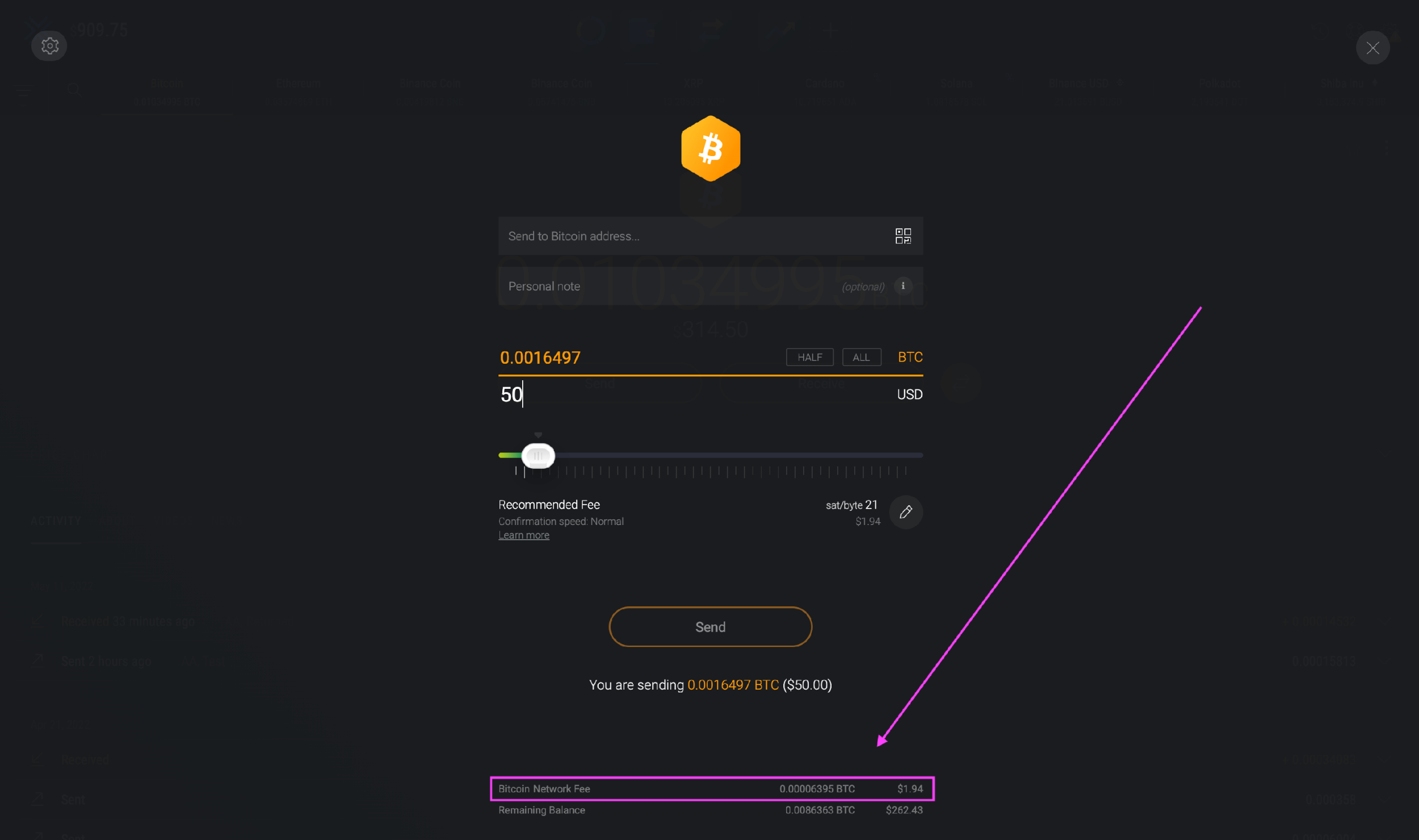
Mobile
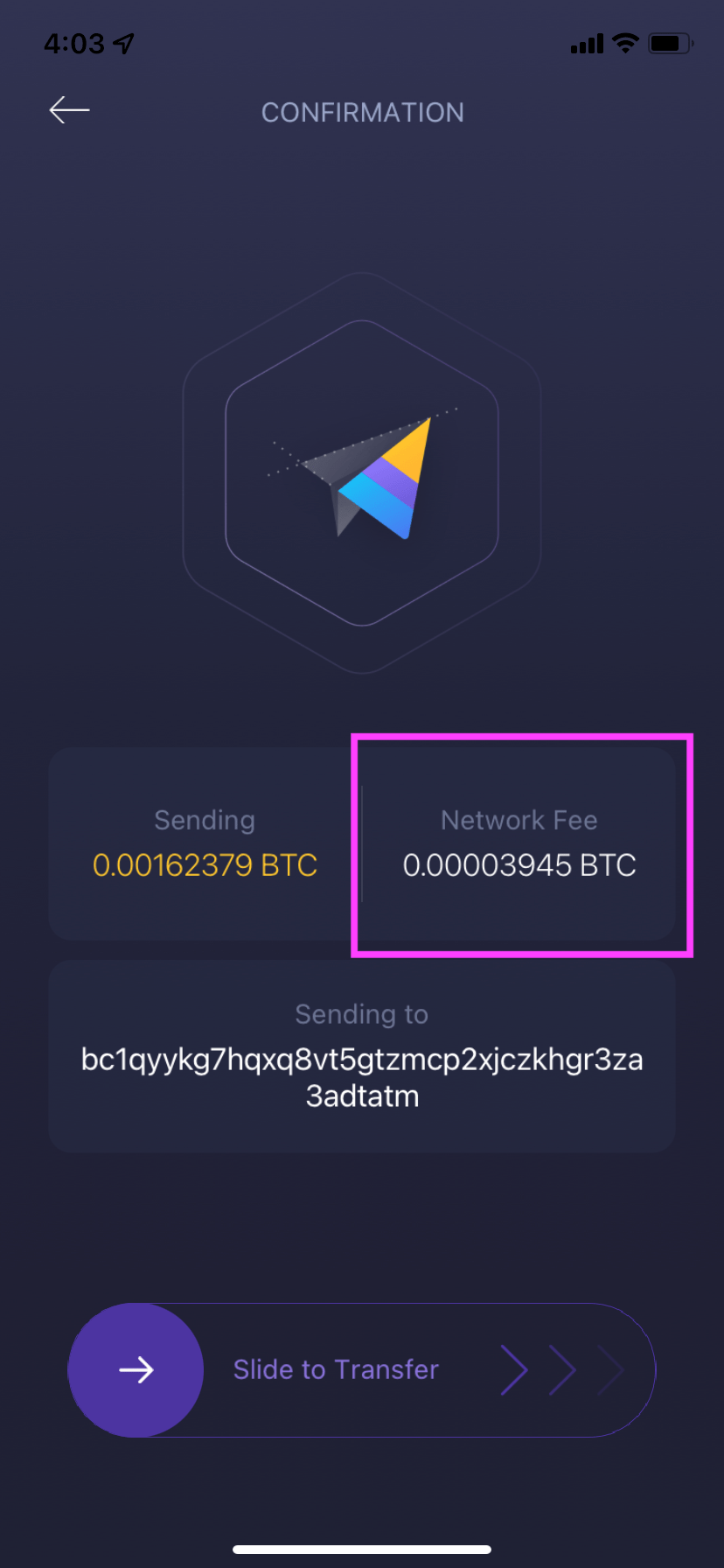
This only affects BTC and other UTXO-based currencies like BCH, BSV, BTG, LTC, DGB, etc.
Dogecoin (DOGE) transaction fees were reduced from 1 DOGE per-KB to 0.1 DOGE per-KB after the Dogecoin Core 1.14.5 update.
Ethereum (ETH) and other non-UTXO-based assets have a different fee calculation system, based on the type of transaction being sent. For example, you will pay a larger fee (gas) if sending to a ‘smart contract’ address, or if sending an ERC20 (Ethereum-based) token than if you send ETH.
Something important to keep in mind is that Qadirah will calculate and set fees automatically.
What do “Estimated Network Fee” and “Max Network Fee” mean?
On some networks, most notably Ethereum (as well as Hedera Hashgraph) it is not possible to calculate the exact amount of a transaction fee, also known as a network fee, or gas. This is because of the way the network operates.
Because of this, when you send or exchange ETH, ERC20 tokens, or HBAR, you might see the fields “Estimated Network Fee” and “Max Network Fee”.
“Estimated Network Fee”
If you see an amount in an Estimated Network Fee field, this is the closest approximation of the transaction fee (gas) according to market conditions at the time.
Market conditions can change rapidly, so you might end up paying either more or less than this estimated amount.
“Max Network Fee”
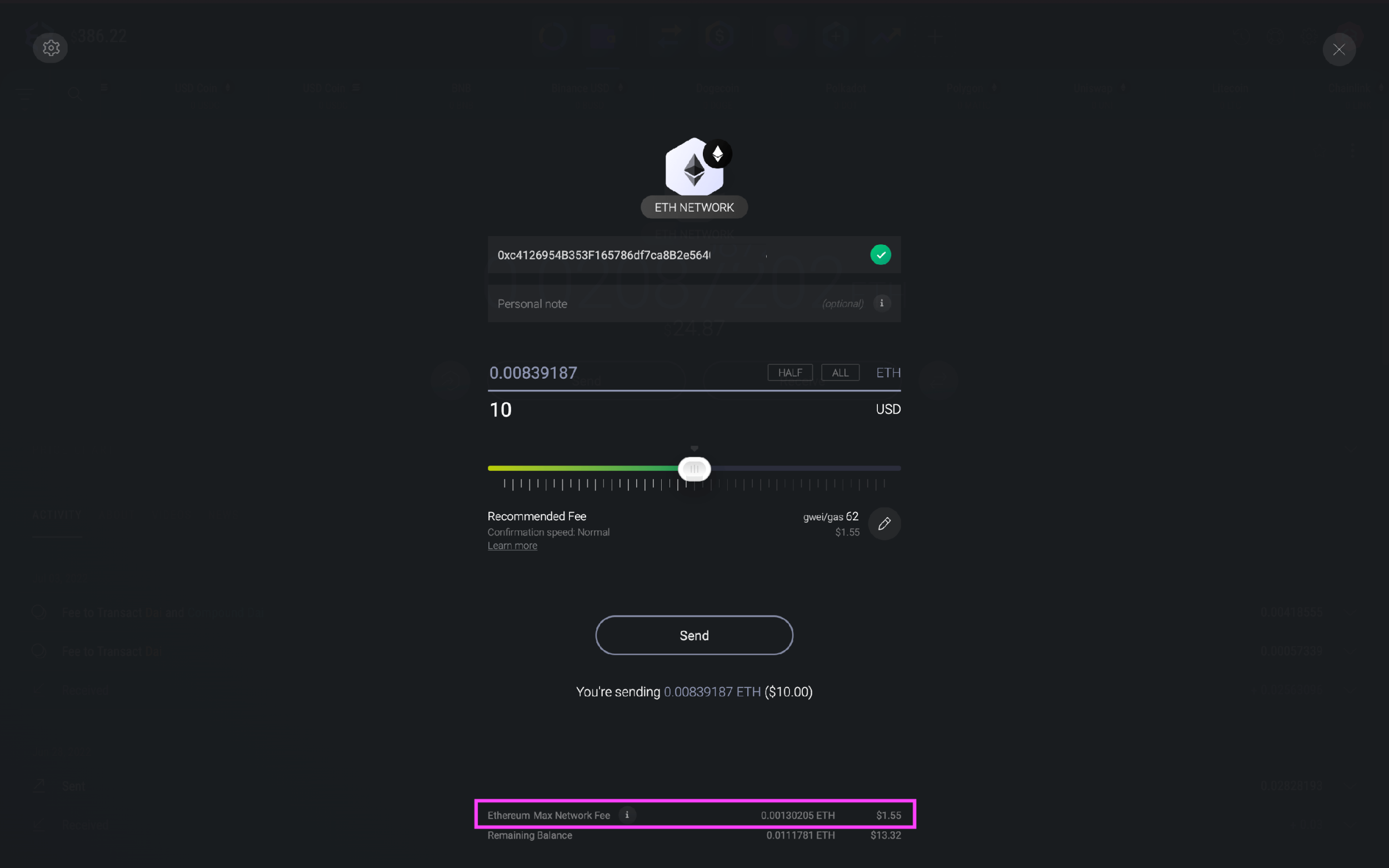
If you see an amount in a Max Network Fee field, this is the most that you might pay for the transaction.
Because market conditions can change rapidly, in order to be on the safe side, the maximum fee that a transaction could cost is shown.
In most cases, the actual fee will be less than the amount you see in the Max Network Fee field.
So the Max Network Fee is the most that you might pay for the transaction. Only the actual fee will be deducted from your wallet.
100% of this fee goes to the network.
After your transaction has been sent, you can click or tap on the transaction ID to find out exactly how much gas your transaction cost.
How do I set a custom fee?
Are you interested in a self-custody wallet that lets you set custom fees for your transactions? Download Qadirah.
In Qadirah Desktop and Qadirah Mobile, you can set custom fees for Bitcoin, Ethereum, and ERC20 transactions.
Qadirah Web3 Wallet supports setting custom fees for ETH and ERC20 transactions.
The following articles will guide you through how to set custom fees:
- Custom fee for an Ethereum transaction
- Custom fee for a Bitcoin transaction
What are the fees for buying, selling, or swapping crypto?
Qadirah has a variety of third-party API providers which make it easy for you to buy, sell, or swap your crypto. These transactions may include a spread or a fee.
Swapping crypto – When swapping crypto in Qadirah your swap may include a spread and a network fee. You will always be able to see the amount of crypto you’ll receive before you make the swap. You can learn more about swapping crypto in our article: How do I swap crypto using the in-app exchange?
Buying and selling crypto – When buying and selling crypto in Qadirah your order will have a processing fee and a network fee. You will always be able to see these fees before buying or selling your crypto. If you’d like to learn more about buying or selling your crypto, check out these articles:
- Where can I buy Bitcoin and other crypto?
- How do I withdraw crypto to my bank account?
For more information, visit the article: How does Qadirah make money?
Questions? Need more assistance? Send us an email at support@qadirah.com. We promise quick human help!

